With this post, I like to share some learnings and best practices around URL changes. Most of the customers I currently work with changed the structure of their website quite often. Unfortunately, this usually happens without good communication. This can be problematic, especially when your business case is solely dependent on traffic results.
Changing the URL structure without proper preparation could cause a significant drop in the ranking on the search engine result page (SERP) and thus also in traffic results.
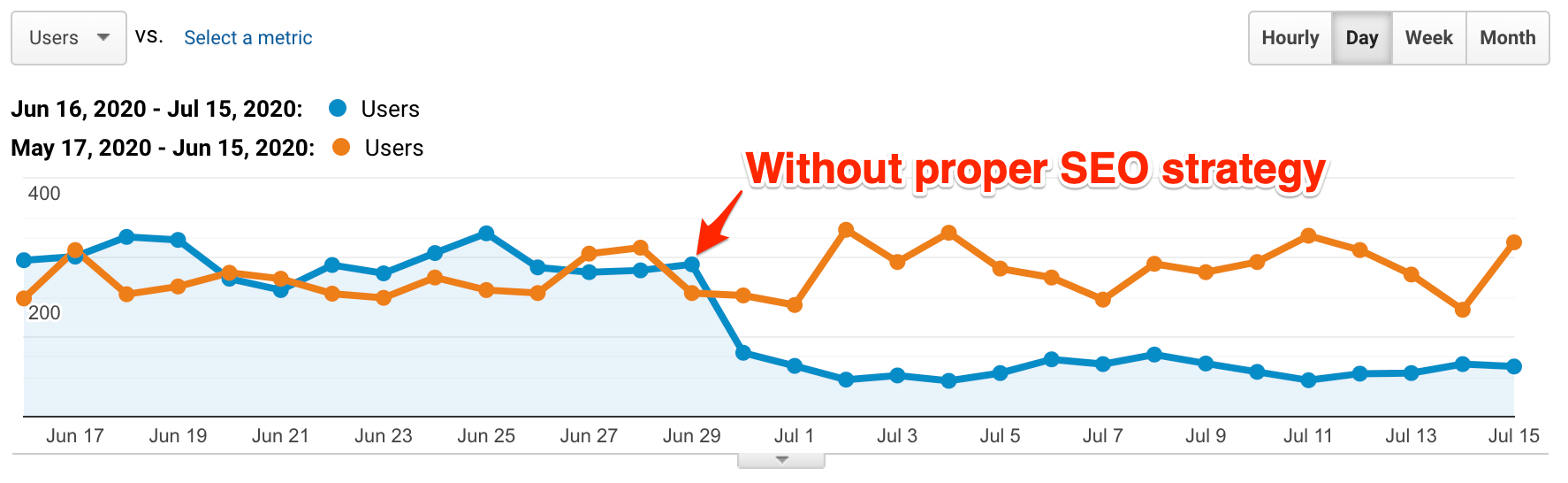
Analytics compare before and after
A little background information: At the company I currently work for, we provide a Single Page web Application (SPA) widget as a SaaS product. This Javascript SPA is part of the customer webpage. Actually, the widget is ‘living’ on one of the customer webpages. So, the traffic we get into our application widget is in many ways dependent on the success of the URL structure and SEO strategy of our customers’ website.
To avoid losing a lot of valuable traffic and when there is a need to move the SPA application widget to a new location on the website, this write-up might come in handy. The most important note is to communicate about the upcoming URL change at least 5 business days in advance to properly prepare.
Don’t get me wrong, moving to a new URL can be beneficial, especially when the new URL is shorter and more descriptive – using the right keywords.
What needs to be taken into account from a general SEO perspective:
- In general, a short and descriptive URL works better than a long, deeply nested URL
- Use the right keywords in the directory name of the new (short) URL
- Migrating (organic) traffic from one place to another generally means you’ll (temporary) drop a certain percentage in traffic
- URL history will (partially) get lost – Google builds a history on a URL or directory. By changing the location, this has to be relocated with the risk of getting lost
- Advise how to implement 301 redirects (from old to new location) as good as possible, but the success rate of that redirect is not very high when migrating query-string URLs within a Single Page Application. The SPA widget homepage is never a problem, but all query string URLs are more complicated as they are dynamically generated and not statically available, permanent redirect, and replacement in the search engine result page (SERP) rarely happen as planned.
SEO action points for us:
- Make sure that the “?Page=” query-string parameter in the URL keeps working on the new location
- Provide new sitemaps
- Add query-string parameter to the new Google Search Console (GSC) property
- Add new sitemaps to new GSC property
- Fetch and Render + indexation request in new GSC property
- Update URL in all other communication
Action points for our customers:
- Communicate at least 5 business days in advance about the upcoming URL change -> this will allow enough time to prepare the change
- Make sure that the “?Page=” query-string in the URL also works on the new location when navigating in the SPA application widget
- Place a so-called htaccess (301) redirect on old location – redirecting every single page to the new one
- Provide and share access to the new location in the Google Search Console
- Upload new sitemaps files to the new directory
